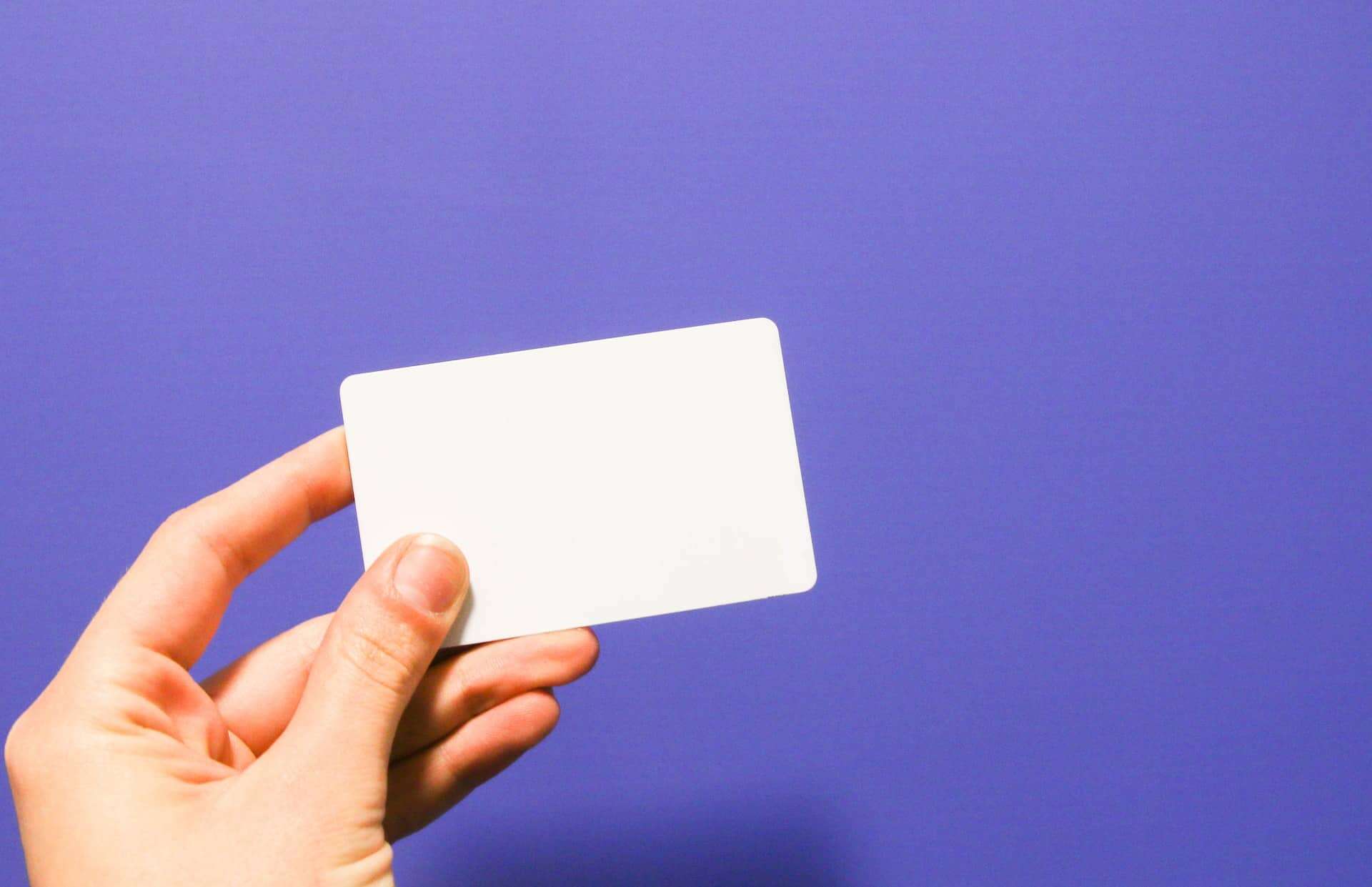Still trying to decide what to get your loved ones for their birthday or to celebrate a special occasion? Why not let them choose their own gift with an Amazon gift card? If you’ve ever received an Amazon gift card, you may have been tempted to use it immediately in case it expires. Most gift cards have an expiration date, but do Amazon gift cards expire?
According to the terms and conditions outlined for Amazon gift cards, they do not expire. Amazon gift cards can be redeemed anytime, even years after they have been bought. This gift card regulation only came into effect after the 1st of October 2005.
Most of the terms and conditions relating to Amazon gift cards are for customers based in the U.S. If you reside outside the U.S, your Amazon gift card may have an expiration date. Although Amazon gift cards do not expire, it’s best to activate your gift card once you receive it so your funds will be easily accessible on your Amazon account as soon as you want to use it.
What Is An Amazon Gift Card?
Amazon gift cards are an easy solution for those who need help finding the perfect gift for a special occasion. Amazon gift cards can be purchased from anywhere in the world, and since Amazon is one of the biggest e-commerce retailers, if you receive an Amazon gift card, you’ll be able to choose from a selection of thousands of products.
An Amazon gift card works similarly to other gift cards. The Amazon gift card has a specific value, and you can use your gift card to purchase items from Amazon up to the value loaded on your gift card. You can choose between fixed amounts, including $25, $50, or $75, or select your own amount when purchasing the gift card.
Amazon gift cards are then sent via email or text to the recipient.
Do Amazon Gift Cards Expire If Not Redeemed?
According to Amazon, gift cards issued by Amazon do not expire; however, if you are based outside the U.S, there may be different regulations regarding gift card expiration dates. Amazon gift cards can be applied to your Amazon account and used only for eligible purchases.
It’s best to load your Amazon gift card onto your Amazon account as soon as you can to avoid the risk of loss. Unfortunately, if you lose your Amazon gift card, Amazon will not replace it or be held liable for any loss or damage to your gift card.
How To Redeem An Amazon Gift Card?
There are two easy ways to redeem your Amazon gift card. You can either redeem your gift card through the Amazon website or the Amazon app.
Amazon Website
To redeem your gift card through the Amazon website, follow these steps:
- First, log in to your account and select “account” from the drop-down menu
- Under “Account,” select “gift cards.”
- On the gift card page, select the “redeem gift card” option
- Look for the 14 or 15-digit code on your gift card and enter it in the claim code bar
- Once the code is entered, click on “apply to your balance.”
- Once you’ve applied for the gift card, you’ll see the entire gift card amount will be added to your account.
Amazon App
If you prefer shopping on Amazon via the app, then you can also redeem your Amazon gift card via the Amazon App.
- Open the Amazon app and look for the profile icon and click on it
- Navigate to the payments section and select “manage gift card balance.”
- Select the “redeem a gift card” option
- Scan or manually enter the claim code found on your Amazon gift card
- Once you’ve scanned or entered the claim code, click on “apply to your balance.”
- Your gift card is now loaded onto your account and ready to be redeemed.
Once you’ve loaded your gift card onto your Amazon account, you can shop as you usually would and add items to your cart. Once you are ready to check out, Amazon will reflect the balance of your gift card, which you can then redeem when checking out.
How To Check Your Amazon Gift Card Balance?
The best way to check your gift card balance on Amazon is to log into your Amazon account and select “gift cards” to view the balance on your gift card. This will work for all digital gift cards.
If you have a physical Amazon gift card, it may not have a value printed on it. If you do have a physical gift card and there is no value on the gift card, you can view your balance by logging into your Amazon account, selecting “your orders,” and on this page, you’ll find the gift card order.
Once you have the gift card order, you can cross-reference the digital code on your profile to the physical card to check the balance.
How Do I Use An Amazon Gift Card At Checkout?
If you’ve already added your gift card to your Amazon account, you can add items to your cart, and when you’re ready to check out, you can apply your gift card balance to your purchase.
If you still need to load your gift card onto your Amazon account, you can enter your gift card’s claim code when reviewing your order. Simply add the claim code in the gifts and promotional codes bar on the “review your order” page.
FAQs About Amazon Gift Cards
Amazon gift cards can buy most items on Amazon with certain limitations, of course. Besides the flexibility that an Amazon gift card gives you, you may have a few other questions, like if it is possible to give your Amazon gift card to someone else or if you can remove an Amazon gift card from your account.
We’ve covered these questions and more of the frequently asked questions about Amazon gift cards below.
1. Can I Give My Amazon Gift Card To Someone Else?
Your Amazon gift card cannot be transferred to anyone else’s account, but you can purchase an Amazon gift card and send it via email or text to someone as a gift.
2. How To Remove An Amazon Gift Card From Your Account?
Once you have added your gift card to your Amazon account, you’ll unlikely be able to remove it. This is because Amazon has strict terms and conditions regarding gift cards; simply removing them from your account is not an option.
If you want to try to find a way to remove it, the best would be to contact Amazon’s customer support and see if they will be willing to assist you in removing your gift card from your Amazon account.
3. Can Amazon Gift Cards Be Used For Amazon Fresh?
Amazon gift cards cannot be used at Amazon Fresh stores and can only be used to purchase products through the Amazon website or app.
Conclusion
Amazon gift cards are a versatile gift option with many benefits, including not having an expiration date. As long as your Amazon gift card was purchased after the 1st of October 2005, it can be redeemed at any time. And remains a viable method to pay for products on Amazon when loaded onto your Amazon profile.